How can I use advanced design techniques to make my calls-to-action stand out?
Learn how advanced design techniques can enhance your calls-to-action by using contrast, whitespace, typography, and color psychology. Implementing these strategies ensures your CTAs grab attention and drive engagement effectively. Boost your conversion rates with visually compelling and strategically designed calls-to-action.
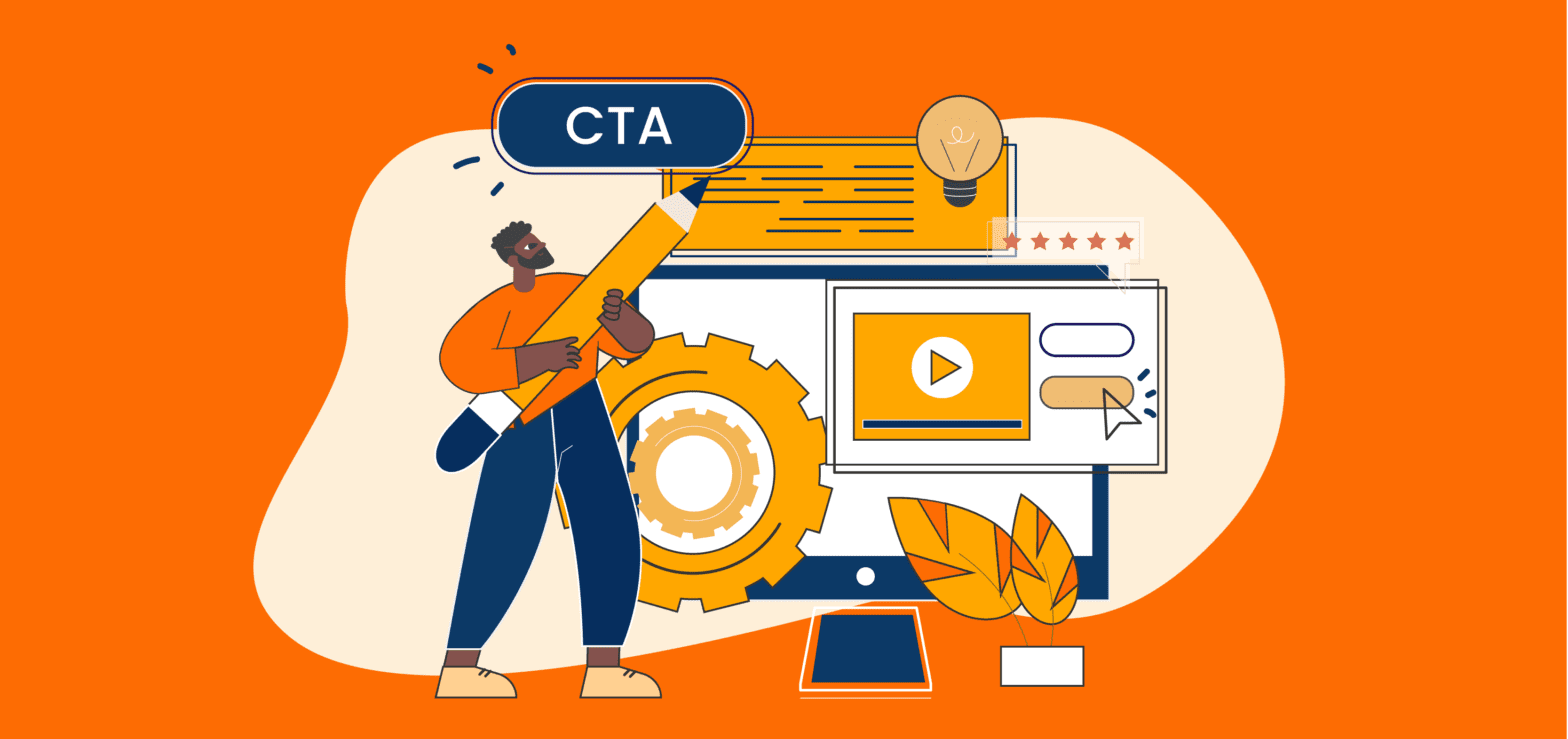
In the digital landscape, making your calls-to-action (CTAs) stand out is crucial for driving conversions and boosting sales. A well-designed CTA can significantly impact user engagement, prompting them to take the desired action. This article delves into advanced design techniques that can elevate your CTAs, ensuring they capture attention and drive results.
Understanding the Psychology Behind CTAs
To design effective CTAs, it's essential to understand the psychology that drives user behavior. People respond to design elements that evoke a sense of urgency, clarity, and value. By leveraging psychological principles, you can craft CTAs that resonate with your audience and compel them to act.
Use Contrasting Colors for Visibility
One of the most straightforward ways to make your CTA stand out is by using contrasting colors. A CTA button should be easily distinguishable from the rest of your design. For instance, if your website predominantly uses blue tones, a bright orange or green CTA button will attract attention. This contrast helps your CTA become a focal point, increasing the likelihood of user interaction.
Incorporate Bold Typography
Typography plays a significant role in how your CTA is perceived. Using bold and clear fonts ensures that your message is easily readable. Avoid overly decorative fonts that can detract from the CTA's purpose. Instead, choose a font that is both visually appealing and legible. Bold typography not only makes your CTA stand out but also reinforces its importance.
Design for Mobile Responsiveness
With an increasing number of users accessing websites from mobile devices, designing CTAs that are mobile-friendly is crucial. Ensure that your CTA buttons are large enough to be easily clickable on smaller screens. Additionally, maintain sufficient spacing around the CTA to prevent accidental clicks and enhance the user experience.
Utilize Action-Oriented Language
The language used in your CTA can significantly impact its effectiveness. Action-oriented language creates a sense of urgency and motivates users to take immediate action. Phrases like "Get Started," "Shop Now," or "Claim Your Offer" prompt users to engage by clearly stating the benefit they will receive. Avoid vague or passive language that may confuse users or diminish the CTA's impact.
Leverage Visual Hierarchy
Visual hierarchy is a design principle that helps guide users' attention to the most important elements on a page. By utilizing size, color, and placement strategically, you can ensure that your CTA stands out in the overall design. Place your CTA in a prominent location, such as the top of the page or near key content, to maximize its visibility and effectiveness.
Create a Sense of Urgency
Incorporating a sense of urgency can be a powerful motivator for users to act quickly. Techniques such as countdown timers, limited-time offers, or phrases like "Limited Stock Available" create a feeling of urgency that encourages users to act before it's too late. This urgency can help drive conversions and increase the effectiveness of your CTAs.
Use Compelling Imagery
Visual elements, such as images and icons, can enhance the appeal of your CTA. Using relevant and high-quality images that complement your CTA can draw attention and make it more engaging. For example, if you’re promoting a product, include an image of the product alongside the CTA. Ensure that the imagery is aligned with the CTA's message and purpose.
Incorporate Hover Effects
Hover effects add interactivity to your CTAs, making them more engaging and visually appealing. Simple effects like color changes, shadows, or animations can provide feedback when users hover over the CTA, drawing attention and encouraging clicks. Ensure that hover effects are subtle and enhance the user experience without being distracting.
Test and Optimize Your CTAs
Continuous testing and optimization are essential for ensuring that your CTAs are performing at their best. A/B testing different design variations, such as colors, text, and placements, can help identify what resonates most with your audience. Use analytics tools to track user interactions and make data-driven decisions to refine and improve your CTAs over time.
Ensure Clear and Consistent Branding
Consistency in branding helps reinforce your message and build trust with your audience. Ensure that your CTA aligns with your overall brand identity, including colors, fonts, and messaging. A consistent design approach not only enhances brand recognition but also creates a cohesive user experience that fosters credibility and engagement.
Consider Placement and Context
The placement of your CTA is crucial for its effectiveness. Position it strategically where users are most likely to see and interact with it. For example, placing CTAs above the fold or at key points in the content can capture user attention and encourage action. Additionally, consider the context in which your CTA appears to ensure it is relevant and compelling.
Incorporate Testimonials and Social Proof
Adding testimonials or social proof near your CTA can enhance its credibility and persuade users to take action. Positive feedback from other customers or highlighting the popularity of an offer can provide reassurance and build trust. This social proof can be a powerful motivator, helping to drive conversions and increase the effectiveness of your CTAs.
Design for Accessibility
Designing for accessibility ensures that your CTAs are usable by all individuals, including those with disabilities. Use high-contrast colors, alt text for images, and clear, descriptive text to make your CTAs accessible to screen readers and other assistive technologies. An inclusive design approach not only broadens your audience but also demonstrates a commitment to user experience and accessibility.
Implement Effective Call-to-Action Buttons
The design of your CTA buttons is critical to their success. Ensure that buttons are visually distinct and have a clear call-to-action. Use a size that is easy to click or tap, and incorporate visual cues such as arrows or icons to guide users. Additionally, consider adding micro-interactions, such as subtle animations, to draw attention and enhance user engagement.
Use Data-Driven Insights for Personalization
Personalizing CTAs based on user data can significantly improve their effectiveness. Tailor your CTAs to match users' preferences, behaviors, and demographics. For example, offering personalized promotions or recommendations based on previous interactions can create a more relevant and compelling experience. Data-driven personalization helps ensure that your CTAs resonate with your audience and drive higher conversion rates.
Incorporate Interactive Elements
Interactive elements, such as sliders, quizzes, or polls, can make your CTAs more engaging and dynamic. These elements not only capture users' attention but also encourage them to interact with your content in meaningful ways. Incorporating interactive features can enhance the user experience and increase the likelihood of conversion.
Focus on Mobile-First Design
With the growing prevalence of mobile device usage, adopting a mobile-first design approach is essential. Ensure that your CTAs are optimized for mobile devices, providing a seamless and user-friendly experience. Design with touch interactions in mind, and ensure that your CTAs are easily accessible and functional on smaller screens.
Monitor and Analyze CTA Performance
Regularly monitoring and analyzing the performance of your CTAs is crucial for ongoing optimization. Use analytics tools to track key metrics, such as click-through rates, conversion rates, and user behavior. Analyzing this data can provide valuable insights into what works and what needs improvement, allowing you to refine your CTA design for better results.
Leverage Creative Copywriting
The copy used in your CTA plays a significant role in its effectiveness. Craft compelling and persuasive copy that clearly communicates the value proposition and benefits of taking action. Use language that resonates with your target audience and aligns with their needs and desires. Creative copywriting can help differentiate your CTA and drive higher engagement.
Ensure Seamless Integration with User Journey
Your CTA should be seamlessly integrated into the user journey, aligning with the content and context of the page. Consider the user’s path and the actions they have already taken to ensure that your CTA is relevant and timely. A well-integrated CTA enhances the overall user experience and increases the likelihood of conversion.
FAQ
What are the best colors to use for CTAs?
The best colors for CTAs are those that contrast with the background and stand out visually. Bright, bold colors such as red, green, or orange are often effective. However, it's important to choose colors that align with your brand and the emotional response you want to evoke.
How can I make my CTAs more engaging on mobile devices?
To make CTAs more engaging on mobile devices, ensure that they are large enough to be easily clickable, have ample spacing, and are positioned prominently on the screen. Additionally, consider using touch-friendly design elements and optimizing the user experience for smaller screens.
What role does typography play in CTA design?
Typography plays a crucial role in CTA design by affecting readability and visual appeal. Use bold, clear fonts that are easy to read and stand out from the rest of the content. Avoid overly decorative fonts that can detract from the CTA's message.
How can I create a sense of urgency in my CTAs?
Creating a sense of urgency can be achieved through phrases like "Limited Time Offer" or "Only a Few Left." Adding countdown timers or highlighting limited availability can also prompt users to act quickly.
Why is A/B testing important for CTAs?
A/B testing is important for CTAs because it allows you to compare different design variations and determine which performs best. By testing elements such as colors, text, and placement, you can make data-driven decisions to optimize your CTAs for higher conversion rates.
How can I ensure my CTAs are accessible to all users?
To ensure accessibility, use high-contrast colors, provide descriptive alt text for images, and ensure that your CTAs are navigable via keyboard and screen readers. Designing with accessibility in mind ensures that all users, including those with disabilities, can interact with your CTAs effectively.
What are some examples of effective CTA copy?
Effective CTA copy is clear, action-oriented, and focused on the benefits to the user. Examples include "Get Started Now," "Claim Your Discount," or "Download Your Free Guide." The copy should clearly convey the value proposition and encourage immediate action.
How can I integrate CTAs into the user journey?
Integrate CTAs into the user journey by positioning them at relevant touchpoints and ensuring they align with the user's needs and actions. For example, place CTAs near content that is related to the offer or action you want users to take, and make sure they are contextually appropriate.
Get in Touch
Website – https://www.webinfomatrix.com
Mobile - +91 9212306116
Whatsapp – https://call.whatsapp.com/voice/9rqVJyqSNMhpdFkKPZGYKj
Skype – shalabh.mishra
Telegram – shalabhmishra
Email - info@webinfomatrix.com
What's Your Reaction?
















