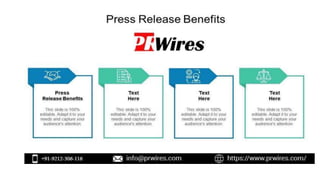Ultimate Guide To Modal Windows: Design Trends, Free PSDs & JS Plugins
Discover the Ultimate Guide to Modal Windows, your go-to resource for mastering modern modal design. Explore the latest design trends, download free PSDs, and find essential JavaScript plugins. This guide provides everything you need to create impactful, user-friendly modal windows for your web projects.

Ultimate Guide To Modal Windows: Design Trends, Free PSDs & JS Plugins
Modal windows, often referred to as modal dialogs, are a key element in web design, enhancing user interaction by providing focused, context-specific content without navigating away from the current page. Their versatility in capturing user attention and presenting information makes them a popular choice for modern web applications. This guide explores the latest design trends for modal windows, provides free PSD resources, and highlights useful JavaScript plugins to elevate your web development projects.
Understanding Modal Windows
Modal windows are overlay components that appear on top of the main content, usually dimming or blurring the background to emphasize the modal's content. They are commonly used for notifications, forms, or additional information without requiring a page reload.
Design Trends for Modal Windows
Minimalist Design: The trend towards minimalism in web design extends to modal windows as well. Clean lines, simple typography, and ample white space help ensure that the modal content is easily readable and visually appealing. This design approach avoids overwhelming users and maintains focus on the core message.
Microinteractions: Adding subtle animations and transitions to modal windows enhances the user experience. Microinteractions, such as smooth fades or slide-ins, provide visual feedback and make the modal feel more dynamic. These animations help guide users through their interactions and improve overall engagement.
Customizable Themes: As web design evolves, there's a growing demand for customizable modal themes that align with the overall aesthetic of a website. Offering various color schemes, button styles, and typography options allows designers to create modals that blend seamlessly with their site’s branding.
Responsive Design: With mobile users comprising a significant portion of web traffic, responsive design is crucial. Modal windows should be adaptable to different screen sizes and orientations, ensuring that the content remains accessible and user-friendly across devices.
Accessibility Considerations: Ensuring accessibility is a fundamental aspect of modern web design. Modal windows should be designed with keyboard navigation, screen reader compatibility, and sufficient contrast ratios to accommodate users with disabilities. Providing clear focus states and exit options enhances usability for everyone.
Free PSD Resources for Modal Windows
Designers often seek high-quality resources to streamline their workflow. Free PSD files offer a great starting point for creating and customizing modal windows. Here are some top sources:
Dribbble: Dribbble is a popular platform where designers share their work, including free PSD files for modal windows. Browsing through Dribbble’s collection can provide inspiration and practical resources for your projects.
Behance: Behance is another excellent resource for free PSDs. Many designers upload their modal window designs for public use, allowing you to download and modify them according to your needs. Behance also features extensive portfolios showcasing various design styles and trends.
Freepik: Freepik offers a wide range of free PSD files, including modal windows. Their library includes both simple and complex designs, catering to different project requirements. Freepik’s resources are often well-organized and easy to search.
GraphicRiver: While GraphicRiver primarily offers premium resources, it also features free items from time to time. Keep an eye on their free section for high-quality modal window PSDs that might suit your needs.
Adobe XD Resources: Adobe XD offers a collection of free design resources, including PSD files for modal windows. These resources are tailored for Adobe XD users but can often be adapted for other design tools.
JavaScript Plugins for Modal Windows
Integrating JavaScript plugins can significantly enhance the functionality of modal windows. Here are some popular plugins that offer a range of features and customization options:
Magnific Popup: Magnific Popup is a responsive jQuery lightbox plugin that supports various types of content, including images, iframes, and AJAX. Its lightweight and performance-oriented design ensures smooth modal interactions, making it a great choice for modern web applications.
SweetAlert2: SweetAlert2 provides a beautiful replacement for standard JavaScript alerts. It offers a range of customizable options, including modal dialogs with different styles, buttons, and animations. SweetAlert2 is known for its ease of use and flexibility.
Micromodal: Micromodal is a lightweight, vanilla JavaScript library for creating accessible and easy-to-use modal dialogs. It focuses on simplicity and performance, making it a good choice for developers who need a minimalistic solution.
Tingle.js: Tingle.js is another JavaScript library for creating modal dialogs. It offers a clean and modern interface with customizable options, including animations and responsive design features. Tingle.js is suitable for developers who want a flexible and aesthetically pleasing modal solution.
Bootstrap Modals: If you’re already using Bootstrap in your project, its built-in modal component offers a robust and easy-to-implement solution. Bootstrap modals are highly customizable and integrate seamlessly with the rest of the Bootstrap framework.
Fancybox: Fancybox is a jQuery plugin that allows for responsive modal windows, image galleries, and inline content. Its feature set includes a variety of customization options and animations, making it a versatile choice for web developers.
Plyr: Plyr is a lightweight, accessible JavaScript library for custom media players. While its primary focus is on video and audio players, it also supports modal dialogs, making it a useful tool for integrating media content within modals.
Best Practices for Implementing Modal Windows
Ensure Clear Call-to-Action: When designing modal windows, it’s crucial to have a clear call-to-action. Whether it’s a button to submit a form, close the modal, or navigate to another section, make sure the action is prominent and intuitive.
Maintain Focus Management: Managing focus within a modal is essential for accessibility. Ensure that when a modal opens, focus is moved to the modal content, and when it closes, focus returns to the element that triggered the modal. This practice enhances usability for keyboard and screen reader users.
Provide Clear Exit Options: Users should have a straightforward way to exit the modal, whether through a close button, escape key, or clicking outside the modal area. Providing multiple exit options ensures a better user experience and prevents frustration.
Optimize for Performance: Modals can impact page performance if not implemented efficiently. Optimize your modal windows by minimizing the use of heavy scripts and ensuring that animations are smooth and non-intrusive.
Test Across Devices: Test modal windows on various devices and browsers to ensure consistent behavior and appearance. Responsive design and cross-browser compatibility are key factors in delivering a seamless user experience.
FAQ
Q: What is a modal window?
A: A modal window is a type of overlay that appears on top of the main content of a webpage, usually to present additional information or gather user input without navigating away from the current page.
Q: How do I ensure that my modal windows are accessible?
A: To ensure accessibility, make sure your modal windows are navigable via keyboard, provide clear focus indicators, support screen readers, and offer multiple methods for users to close the modal.
Q: What are some common use cases for modal windows?
A: Common use cases include displaying notifications, user login forms, sign-up forms, additional product information, or confirmation dialogs.
Q: Can I use free PSD files for modal windows in commercial projects?
A: It depends on the licensing of the PSD files. Always check the license terms associated with free PSD resources to ensure they can be used for commercial purposes.
Q: What are the benefits of using JavaScript plugins for modal windows?
A: JavaScript plugins provide enhanced functionality, customization options, and ease of integration. They can help streamline development by offering pre-built features like animations, responsiveness, and various content types.
Q: Are there any performance considerations when using modal windows?
A: Yes, performance considerations include optimizing scripts, ensuring smooth animations, and testing across devices to avoid negative impacts on page load times and overall user experience.
Get in Touch
Website – https://www.webinfomatrix.com
Mobile - +91 9212306116
Whatsapp – https://call.whatsapp.com/voice/9rqVJyqSNMhpdFkKPZGYKj
Skype – shalabh.mishra
Telegram – shalabhmishra
Email - info@webinfomatrix.com
What's Your Reaction?